AnADAMA2
AnADAMA2 is the next generation of AnADAMA (Another Automated Data Analysis Management Application). AnADAMA is a tool to create reproducible workflows and execute them efficiently. Tasks can be run locally or in a grid computing environment to increase efficiency. Essential information from all tasks is recorded, using the default logger and command line reporters, to ensure reproducibility. A auto-doc feature allows for workflows to generate documentation automatically to further ensure reproducibility by capturing the latest essential workflow information. AnADAMA2 was architected to be modular allowing users to customize the application by subclassing the base grid meta-schedulers, reporters, and tracked objects (ie files, executables, etc).
User Manual || User Tutorial || Forum
Features
- Documentation of workflow tasks
- Local parallelization of tasks
- Meta-scheduler for parallelization of tasks on your grid computing infrastructure
- Auto-document generation (using the Pweave software)
Getting started
Installation
Install AnADAMA:$ pip install anadama2
If you do not have write permissions to ‘/usr/lib/’, then add the option “–user” to the install command. This will install the python package into subdirectories of ‘~/.local’ on Linux.
This command will install AnADAMA2 and all dependencies.
Optionally, download the AnADAMA2 software source and demos ( anadama2.tar.gz ).
How to run
Basic usage
AnADAMA2 is not run directly but imported as a python module to build a workflow. To try out AnADAMA2, select one of the example workflows from the “examples” folder and execute it directly with python. For example, to run the “exe_check.py” example workflow run the command $ python exe_check.py. For a list of available options, add the “–help” flag to the command.
For information on AnADAMA2, see the AnADAMA2 User Manual. For detailed instructions on how to write a workflow, see the AnADAMA2 Tutorial.