ARepA QUICKSTART
Welcome to the quickstart tutorial to ARepA. You should always refer to the ARepA full README (http://199.94.60.28/arepa/manual) for a more thorough description of ARepA. Here, we will walkthrough a small toy example to get you used to ARepA's various functionalities. First, you should download and extract ARepA, making sure that all required dependencies are installed on your machine. It is highly recommended that Sleipnir (http://199.94.60.28/content/getting-started-sleipnir) is installed if you want the complete set of features available for ARepA.
What is the ARepA build process?
The scons command in the root directory of ARepA launches all processes across all submodules (repositories). For instructional purposes, however, ARepA is better understood by looking at the subcomponents of its complete build process. We will break down the build process into sequential components.
1. Build components necessary for submodules
For you to be able to fetch data from a certain repository, say Bacteriome, you will first need to tell ARepA to build certain components that are shared across all the repositories. This process only needs to be completed once per change in the taxonomy input.
For this tutorial we will be getting E. coli data. This information can be inputted in the etc/taxa file
$ less etc/taxa Homo sapiens Escherichia coli Mus musculus Saccharomyces cerevisiae Bacillus subtilis Pseudomonas aeruginosa
We will turn off all other organisms by writing a hash sign (#) before each line
#Homo sapiens Escherichia coli #Mus musculus #Saccharomyces cerevisiae #Bacillus subtilis #Pseudomonas aeruginosa
Now, we will instruct ARepA to download all taxonomic information associated with E. coli
$ scons -k tmp/
scons: Reading SConscript files ...
scons: done reading SConscript files.
scons: Building targets ...
funcDownload(["tmp/taxdump.tar.gz"], [])
curl -f -z /home/ysupmoon/hg/arepa/tmp/taxdump.tar.gz 'ftp://ftp.ncbi.nih.gov/pub/taxonomy/taxdump.tar.gz' > "/home/ysupmoon/hg/arepa/tmp/taxdump.tar.gz"
Warning: Illegal date format for -z, --timecond (and not a file name).
Warning: Disabling time condition. See curl_getdate(3) for valid date syntax.
% Total % Received % Xferd Average Speed Time Time Time Current
Dload Upload Total Spent Left Speed
100 25.4M 100 25.4M 0 0 9.9M 0 0:00:02 0:00:02 --:--:-- 20.5M
funcTaxdumpTXT(["tmp/taxdump.txt"], ["src/taxdump2txt.py", "tmp/taxdump.tar.gz"])
tar -xzOf /home/ysupmoon/hg/arepa/tmp/taxdump.tar.gz names.dmp nodes.dmp | /home/ysupmoon/hg/arepa/src/taxdump2txt.py > "/home/ysupmoon/hg/arepa/tmp/taxdump.txt"
funcPipe(["tmp/taxids"], ["src/taxdump2taxa.py", "tmp/taxdump.txt", "etc/taxa"])
cat "/home/ysupmoon/hg/arepa/tmp/taxdump.txt" | /home/ysupmoon/hg/arepa/src/taxdump2taxa.py "/home/ysupmoon/hg/arepa/etc/taxa" > "/home/ysupmoon/hg/arepa/tmp/taxids"
scons: done building targets.
The command "scons -k tmp/" instructs ARepA to only build files that will be saved in the tmp directory. Any output following "scons:" in the terminal signifies a message from the build process of ARepA (provided by SCons, a make-like software build tool that ARepA utilizes to handle its hierarchical dependency tracking). In particular, you will always see "scons: done building targets" after some process in ARepA has finished.
2. Build an external submodule
An internal submodule is a submodule that is associated with a repository; this is where data handling for a specific repository is done (e.g. Bacteriome). An external submodule is one that performs significant tasks associated globally within ARepA. One such example is an external submodule that is dedicated to the standardization of gene identifiers ("gene mapping"). This module is the "GeneMapper" submodule. As before, a process can be launched by typing the "scons" command
$ cd GeneMapper $ scons -k scons: Reading SConscript files ... rm -f tmp/race.log scons: done reading SConscript files. scons: Building targets ... funcCheckoutTrunk(["tmp/checkout.log"], []) svn checkout -r 587 http://svn.bigcat.unimaas.nl/bridgedb/trunk/ Checked out revision 587. sed -i.orig 's/^java -jar/java -Xmx4096m -jar/g' trunk/batchmapper.sh echo checked out OK > "/home/ysupmoon/hg/arepa/GeneMapper/tmp/checkout.log" funcCompileTrunk(["tmp/compile.log"], ["tmp/checkout.log"]) ant -buildfile trunk/build.xml Buildfile: /home/ysupmoon/hg/arepa/GeneMapper/trunk/build.xml ...
When done, you will see the following output, as before
scons: done building targets.
We are ready to download files from a repository!
3. Get data from Bacteriome
You should now be familiar with how you can launch a submodule. To get data from Bacteriome, simply (you guessed it) launch scons in the Bacteriome submodule
$ cd Bacteriome $ scons -kj4
Important: the -k flag ensures that ARepA continues to build when it encounters errors; the -j4 flag tells ARepA to run 4 threads at once.
In general, it is not adviseable to run more threads than the number of cores in the machine. For instance, if you have a dual-core processor, you would type scons -kj2.
You should see the following output
$ cd data $ ls bacteriome_00raw.dat bacteriome_00raw_mapped00.dat bacteriome_00raw_mapped01.dat bacteriome_00raw.quant bacteriome.dat bacteriome.pkl status.txt
The final output data is always the name of the repository (or dataset) with either a .dat or .pcl extension. Output metadata is followed by a .pkl extension. Here we assume that Sleipnir is correctly installed on the machine.
$ head -10 bacteriome.dat UniRef90_P00561 UniRef90_A7ZH92 0.408408 UniRef90_P00561 UniRef90_P00934 0.408408 UniRef90_P00561 UniRef90_P0A9R0 0.408408 UniRef90_A7ZH92 UniRef90_P00934 0.408408 UniRef90_P00934 UniRef90_Q0T7R6 0.31006 UniRef90_Q3Z606 UniRef90_P33570 0.320571 UniRef90_P0AF04 UniRef90_A4W6D5 0.92 UniRef90_P0AF04 UniRef90_P12281 0.271021 UniRef90_P0AF04 UniRef90_P09152 0.271021 UniRef90_P0AF04 UniRef90_P37411 0.87
What you see is a standardized and normalized pairwise gene network. A script in the root level of arepa can be used to view the metadata
$ python ../../src/unpickle.py bacteriome.pkl title Bacteriome url http://www.compsysbio.org/bacteriome/dataset/combined_interactions.txt conditions 3888 gloss Bacterial Protein Interaction Database taxid 83333 mapped True type protein interaction
We are ready for a more complex example.
4. Get data from GEO
GEO is the most complex ARepA module, allowing for the construction of very flexible pipelines to download and process data. In particular, you can specify the names of GSE/GDS datasets without having to download the entirity of the datasets from that particular taxonomy (E. coli is the running example). Let's take a look at its configuration file
$ cd ../../GEO/etc $ less include #------Model Organisms------ #Mouse GDS640 GSE22648 #Yeast GDS104 GSE10066 #Ecoli GDS3123 GSE12831 #Pseudomonas GDS1910 GSE36647 #Human GDS2250 GSE6066 GSE10183 #Bacillus subtilis GSE30000 GSE30001
GEO by default downloads these sample datasets for six model organisms. Let's modify the file so that we only download "GDS3123", an E. coli dataset. As before, we can comment out the other datasets
#------Model Organisms------ #Mouse #GDS640 #GSE22648 #Yeast #GDS104 #GSE10066 #Ecoli GDS3123 #GSE12831 #Pseudomonas #GDS1910 #GSE36647 #Human #GDS2250 #GSE6066 #GSE10183 #Bacillus subtilis #GSE30000 #GSE30001
Now, we can run scons on the root level of GEO
$ cd .. $ scons -k
After the build has completed, take a look at the output
$ cd data $ ls GDS3123 $ cd GDS3123 $ ls GDS3123-GPL199 GDS3123.soft.gz GDS3123.txt SConscript SConstruct
ARepA organizes the GSE/GDS datasets by further separating them by platform (GPL199 is the only platform in this case).
$ cd GDS3123-GPL199 $ ls GDS3123-GPL199_00raw_mapped00.pcl GDS3123-GPL199_00raw.pcl GDS3123-GPL199.map GDS3123-GPL199.pkl GPL199.annot.gz SConscript status.txt GDS3123-GPL199_00raw_mapped01.pcl GDS3123-GPL199_exp_metadata.txt GDS3123-GPL199.pcl GDS3123-GPL199_raw.map platform.txt SConstruct taxa.txt
Now, as before, the final output files follow the same convention: GDS3123-GPL199.pcl is the final data output, and GDS3123-GPL199.pkl is the final metadata output.
$ head -10 GDS3123-GPL199.pcl GID NAME GWEIGHT Value for GSM247608: Exp_WT_rep1; src: Exponential growth of MG1655 wild type in LB at OD600 of 0.3 Value for GSM247612: Exp_WT_rep2; src: Exponential growth of MG1655 wild type in LB at OD600 of 0.3 Value for GSM247613: Exp_WT_rep3; src: Exponential growth of MG1655 wild type in LB at OD600 of 0.3 Value for GSM247614: Exp_rpoS_rep1; src: Exponential growth of MG1655 rpoS mutants in LB at OD600 of 0.3 Value for GSM247615: Exp_rpoS_rep2; src: Exponential growth of MG1655 rpoS mutants in LB at OD600 of 0.3 Value for GSM247616: Exp_rpoS_rep3; src: Exponential growth of MG1655 rpoS mutants in LB at OD600 of 0.3 UniRef90_A7ZLK8 azoR 1 8.89555 8.77647 8.75413 8.91209 8.64127 8.80571 UniRef90_A9MGY0 acpS 1 9.84225 9.82403 9.64156 9.52278 9.47872 9.61615 UniRef90_A7ZIA4 frmA 1 10.8236 10.7661 10.7316 11.0447 11.0896 11.1802 UniRef90_P39451 adhP 1 9.59428 9.71486 9.70127 9.10223 9.40085 9.40134 UniRef90_P37009 afuC 1 9.29912 9.63063 9.15553 9.08512 8.86153 8.94394 UniRef90_P33997 alpA 1 7.89904 8.53974 7.52528 6.78781 6.27701 6.89319 UniRef90_P00811 ampC 1 9.35653 9.66537 9.16437 9.03056 8.46607 9.02675 UniRef90_P0A9J4 panE 1 9.79544 9.75334 9.70425 9.69354 9.36834 9.53492 UniRef90_P05052 appY 1 3.31578 3.7059 3.10876 2.77084 3.42425 0.34575 $ python ../../../../src/unpickle.py GDS3123-GPL199.pkl title Stress factor RpoS regulon in exponential-phase bacteria conditions 6 gloss Analysis of rpoS knockout mutants of bacteria K-12 strain MG1655 cells in exponential phase. RpoS, an alternative sigma factor and a stress response regulator, is a major regulator of genes required for stationary phase adaptation. Results provide insight into the role of RpoS in exponential phase. taxid 83333 channels 1 platform GPL199 mapped True pmid 18158608 type expression profiling
To add more datasets to download, simply write it in the etc/include file. This concludes the quickstart tutorial. For a more thorough reference, consult the README.
License
This software is licensed under the MIT license.
Copyright (c) 2013 Yo Sup Moon, Daniela Boernigen, Levi Waldron, Eric Franzosa, Xochitl Morgan, and Curtis Huttenhower
Permission is hereby granted, free of charge, to any person obtaining a copy of this software and associated documentation files (the "Software"), to deal in the Software without restriction, including without limitation the rights to use, copy, modify, merge, publish, distribute, sublicense, and/or sell copies of the Software, and to permit persons to whom the Software is furnished to do so, subject to the following conditions:
The above copyright notice and this permission notice shall be included in all copies or substantial portions of the Software.
THE SOFTWARE IS PROVIDED "AS IS", WITHOUT WARRANTY OF ANY KIND, EXPRESS OR IMPLIED, INCLUDING BUT NOT LIMITED TO THE WARRANTIES OF MERCHANTABILITY, FITNESS FOR A PARTICULAR PURPOSE AND NONINFRINGEMENT. IN NO EVENT SHALL THE AUTHORS OR COPYRIGHT HOLDERS BE LIABLE FOR ANY CLAIM, DAMAGES OR OTHER LIABILITY, WHETHER IN AN ACTION OF CONTRACT, TORT OR OTHERWISE, ARISING FROM, OUT OF OR IN CONNECTION WITH THE SOFTWARE OR THE USE OR OTHER DEALINGS IN THE SOFTWARE.