Welcome to the inaugural installation of Sunday Science! For those who don't already know, my lab here at HSPH has been slowly ramping up since I started last summer. Now that there's a really great group of people helping me out here, I'd like to take the time to work on some fun projects in between grantwriting. That includes posting articles here in an effort to capture in organized form questions, thoughts, or (remarkably) actual science that's come up over the past week. I'll be keeping myself honest by posting each Sunday - hence, Sunday Science. Because we never get a day of rest in academia anyhow, right?
Welcome to the inaugural installation of Sunday Science! For those who don't already know, my lab here at HSPH has been slowly ramping up since I started last summer. Now that there's a really great group of people helping me out here, I'd like to take the time to work on some fun projects in between grantwriting. That includes posting articles here in an effort to capture in organized form questions, thoughts, or (remarkably) actual science that's come up over the past week. I'll be keeping myself honest by posting each Sunday - hence, Sunday Science. Because we never get a day of rest in academia anyhow, right?
I'll start with something apropos and prosaic, since I just returned from the Human Microbiome Project research conference at which the first postdoc to join the lab, Pinaki Sarder, presented his first poster. This was also the first open research conference for the HMP, which was a tremendous amount of fun, and the first work from the lab presented by someone other than myself. Thus, the process of preparing the poster itself was something of an ordeal, and I'd like to discuss my thoughts on both the science and the logistics of creating (not presenting; that'll come later) a research poster.
First, let me start with a list of logistics guidelines, and we'll get to design and science later. Note that everything in this article is based on personal experience and preference, and I'd very much like to hear additional opinions in comments or by email. That being said:
- 4' by 3' tends to be a good size; always double check the conference instructions before starting! You almost certainly don't want to make anything bigger than 4' by 3', though even if the conference organizers let you. Likewise with vertical posters - they're often more trouble than they're worth.
- Glossy printing is worth the expense. If necessary, hit up your local Kinko's to have your poster professionally printed, and grab some poster tubes while you're there. They'll typically print from a PDF file or comparable.
- Never check your poster tube as airline luggage! It will be lost in the flight's cargo hold, and you'll have to perform an extended negotiation with the airline to retrieve it, thereby missing your presentation session.
- Good software for poster preparation includes Inkscape, OpenOffice Draw, Microsoft Visio, and Adobe Illustrator. In order, these are free, free, cheap, and incredibly expensive. Note that PowerPoint is not on this list - while usable in a pinch, it is not a particularly appropriate tool for large-scale graphical design.
- Always use vector graphics formats when possible, both when creating elements to be included in your poster and when exporting the final product. Remember that this is going to be printed four feet wide in magazine quality - every blemish will be visible, and every pixel will be pixellated. The software listed above is designed to handle vector formats, including PDF, SVG, Postscript, and occasionally WMF/EMF. Raster formats such as PNG, GIF, or JPG should be avoided if at all possible (special cases include screenshots, photographs, gel images, etc.) A 600 DPI PNG or TIFF is almost certainly less convenient than the equivalent vector format.
- Finally, and this should be obvious, proofread your poster! Proofread it on the screen when you've finished it. Then print a one-page version on your local laser printer (black-and-white is ok) and proofread it there. Then have someone else proofread it. Then proofread it again. You don't want to be standing beside a four-foot typo at the conference, and posters are too expensive to reprint.
Those suggestions should get you a huge piece of paper that you're not embarrassed to talk about in front of an audience. Now what do you want on it? Before we put together a similar list of guidelines for poster design, let's discuss two examples from my own sordid past. Here's the very first poster I presented at a conference:


- The first rule of poster design is to use less text. I don't care how little text you have already - use less of it. Both of these examples include too much text; I'm just as much at fault. You want just enough text that someone who wanders by when you're not available can understand your project and results, and everything else will just be a distraction. A corollary to this is that any necessary text should also be large; the excessive text in these examples is also too small.
- The header of your poster is the most important part, since the audience will browse posters looking for A) keywords in the title, B) names they recognize in the author list, and C) what institution the poster's from. What you actually did is unfortunately secondary. The elements that I like to make sure appear in the header are thus:
- The title, obviously. Big, bold, short, simple. Keywords!
- Author list and affiliations. I like to format this essentially as one would for a manuscript, with superscripts etc.
- Institution logos. These are typically designed by professionals to be colorful and eye-catching, so take advantage of their expertise. If you have a lab logo, include it here as well to build name recognition.
- If there's room, you can include a short plain-text description of what you actually did. Use language that would be appropriate for an elevator-length explanation for your grandmother.
- Make sure one or more URLs and/or email addresses appear prominently on your poster. I tend to put them in the lower right, but I'm not married to that location. Even though I've never actually done it, I do appreciate it when presenters provide paper handouts as well; these can be conveniently tacked to most posterboards beside/below the poster itself.
- I nearly always use three columns, the first including Motivation and Methods. The motivation is visible in the upper left, and it provides the equivalent of an NIH grant's "significance" section - what is the problem you've solved, and why is it important? This is best done with images if possible; my examples here are too wordy. Conversely, the goal of hiding the methods section in the lower left is to provide an overview of the technical approach (NIH's "innovation"), again as graphically as possible. The types of figures I use here are similar to the schematic overviews that appear in Figure 1 of many manuscripts.
- The second column typically contains some combination of A) high-level results and B) additional methods. The former is preferable, and it includes the types of information and figures that would appear in the first subsection of a manuscript's results. If a visitor uses your method, what do they get as a product, and how do they know it's right? The latter is desirable for particularly algorithmic or conceptual results and can expand on the overview provided in the first column.
- The last column is a mixed bag in which the main alternatives are A) additional detailed results, particularly with respect to experimental biology, B) future/ongoing work, and/or C) advertisements for other projects. If I have some nice biology to accompany a computational result, this is where I put it. If I'd like to highlight something happening now or imminently that's not directly related to the poster's main topic, it also goes here (perfect for the lower right hand corner).
All of that being said, I'd like to close with an example of what happens when I provide these recommendations to someone else rather than implementing them myself. Here's Pinaki's poster from the HMP conference as per my opening remarks above:

But, to close with another piece of advice, that happened because we were rushed for time. Printing a poster never works right on the first try, for the same reasons that no sufficiently technical task involving computers works right the first time. Multiple phone calls to Kinko's were involved, and a simple task that started around 10:00 AM finished just slightly after they closed (and graciously stayed late for us) at 5:15 PM. I'd suggest never printing your poster on the same day as your flight, but given the number of people I know who make a habit of printing their posters at the conference itself, this one might be a lost cause.
I'll wrap these pearls of wisdom up so that I don't get any preachier and return next week with some sort of additional tidbits. In the meantime - and at any future time, for that matter - feel free to use any of these materials for your own posters. Drop me an email if you do, and best of luck conferencegoing.