- Download the AnADAMA Workflows software ( anadama_workflows.tar.gz ) then follow the steps to install and run.
- For additional information on AnADAMA Workflows, see the AnADAMA Workflows User Manual.
- For additional information on AnADAMA, see the AnADAMA User Manual.
AnADAMA Workflows is a set of the most commonly used microbial community analysis pipelines run with AnADAMA (Another Automated Data Analysis Management Application). AnADAMA Workflows allows you to easily and quickly process 16S rDNA amplicon and WGS sequence data. There are 5 pipelines available in AnADAMA Workflows: SixteenS, USearch16S, WGS, RNA, and Visualization.
Getting Started with AnADAMA Workflows
General Requirements
Requirements for the SixteenS and USearch16S pipelines
Requirements for the WGS pipeline
Requirements for the RNA pipeline
Requirements for the Visualization pipeline
For detailed instructions on how to install the dependencies for each pipeline, please see the AnADAMA Workflows User Manual installation section.
Installation
Download and install AnADAMA Workflows:
- Download the software
- Unpack the software and change directories
$ tar zxvf anadama_workflows.tar.gz
$ cd anadama_workflows
- Edit the settings file to add the locations of your databases
- Install the software
$ python setup.py install- If you do not have write permissions to '/usr/lib/', then add the option "--user" to the install command. This will install the python package into subdirectories of '~/.local'. Please note when using the "--user" install option on some platforms, you might need to add '~/.local/bin/' to your $PATH as it might not be included by default. You will know if it needs to be added if you see the following message
anadama: command not foundwhen trying to run AnADAMA Workflows after installing with the "--user" option.
How to run
Basic usage
Pipelines are run with the following command:
$ anadama pipeline pipelineName
where pipelineName is the name of the pipeline.
To find out information about a specific pipeline, run:
$ anadama help pipeline pipelineName
To find out information on the pipeline command:
$ anadama help pipeline
Demo runs
SixteenS pipeline demo
Follow these steps to run the SixteenS pipeline on a demo data set:
- Download the SixteenS demo files
- Decompress the SixteenS demo files and then change directories
$ tar zxvf 16s_functional_test.tgz
$ cd 16s_functional_test
- Run the SixteenS pipeline
$ anadama pipeline SixteenS -f 'raw_seq_files: Fasting_Example.sff' -f 'sample_metadata: map.txt'
WGS pipeline demo
Follow these steps to run the WGS pipeline on a demo data set:
- Download the WGS demo files
- Decompress the WGS demo files and then change directories
$ tar zxvf wgs_functional_test.tgz
$ cd wgs_functional_test
- Run the WGS pipeline
$ anadama pipeline WGS -f 'raw_seq_files: glob:*.fastq' -o 'decontaminate.threads: 8' -o 'metaphlan2.nproc: 8' -k 'name: humann'